Backstage
We often get asked “how do you do this?”, so here is a little background on how we put the whole show together.
The Lights
 We use the same lights that you would use on your Christmas tree or to decorate the outside of your house, only a whole lot of them. We currently are using about 30,000 lights, of which 75% are LED. The use of efficient LED lights, which use much less power than incandescent bulbs, means that we can run the entire show off three 15amp outlets and we do not see a noticeable increase in our electrical usage while the show is running.
We use the same lights that you would use on your Christmas tree or to decorate the outside of your house, only a whole lot of them. We currently are using about 30,000 lights, of which 75% are LED. The use of efficient LED lights, which use much less power than incandescent bulbs, means that we can run the entire show off three 15amp outlets and we do not see a noticeable increase in our electrical usage while the show is running.
The LED lights also have a longer life expectancy than regular incandescent lights and are more durable both while in use and during storage – so far our failure rate has been very low with the LED lights.
Controlling the Lights
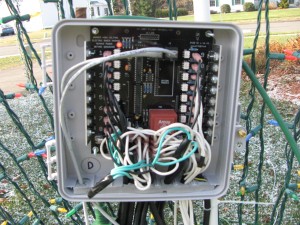 So, how do we make the lights go on and off, fade up and fade down, twinkle and shimmer? Each set of lights we want to control is connected to a channel on one of the many controllers we use. Each controller has 16 channels, so can control 16 sets of lights. Currently, there are 11 controllers in use, giving us 176 channels of light control. The controllers we use are from D-Light and come as pre-assembled boards, we then mount these in external watertight enclosures and add the wiring to allow the lights to be simply plugged in.
So, how do we make the lights go on and off, fade up and fade down, twinkle and shimmer? Each set of lights we want to control is connected to a channel on one of the many controllers we use. Each controller has 16 channels, so can control 16 sets of lights. Currently, there are 11 controllers in use, giving us 176 channels of light control. The controllers we use are from D-Light and come as pre-assembled boards, we then mount these in external watertight enclosures and add the wiring to allow the lights to be simply plugged in.
Controlling the Controllers
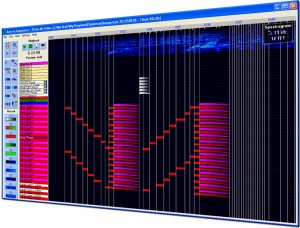 The controllers are all connected using standard Cat5 network cables, and are then connected to a desktop PC via a USB adapter. To tell the controllers what to do, software called a sequencer runs on the PC. The sequencer we use is called Aurora. This software plays the music and sends signals to the controllers telling it when and what to do with the connected lights – turn on, off, fade etc.
The controllers are all connected using standard Cat5 network cables, and are then connected to a desktop PC via a USB adapter. To tell the controllers what to do, software called a sequencer runs on the PC. The sequencer we use is called Aurora. This software plays the music and sends signals to the controllers telling it when and what to do with the connected lights – turn on, off, fade etc.
Sequencing the Lights
The process of sequencing the lights to the music can take about 4 hours for each minute of music. The sequencer looks a little like a spreadsheet. You set up the individual lighting elements along the left, defining the ID for the light (which is a combination of the controller number and the channel within that controller), the type of light it is (C9 string, mini string, ropelight, floodlight, etc) and its color. You can also draw the location of the lights over an imported picture of the house, which is used by the sequencer to show a simulation of how the sequence will look without having to string a single light.
You then select the music track you want to sequence against, it is imported and is shown graphically along the top, with the left to right (or columns in spreadsheet speak) showing a timeline.
You then go through the music (many times), listening for the time intervals that you want to do something with a light. You then mark those intervals (both the start and stop times) with events. Once the intervals or event time are marked, you decide which light(s) you want to do what. Options include full on, full off, any dim level between, ramp up or down between any two dim levels, and some more advanced effects such as shimmer or twinkle.
When you are done sequencing, sit back and watch the show (in the simulator) and go back and make any changes.
96.1FM
So as to not have to blast the neighbors with sound from speakers, we use a low power FM transmitter to make our own radio station, tuned to 96.1fm. This is an unused frequency in our area. We use a projected sign to let visitors know to tune their radio in and enjoy the show.





